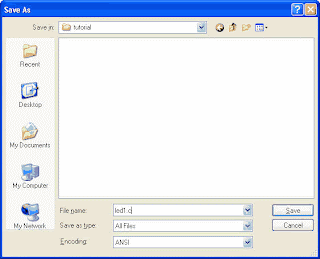Input this script in edit HTML
Monday, August 29, 2011
script google plus on blogger
Input this script in edit HTML
script share facebook on blogger
Please input in edit html
1. |
2. | <b:if cond='data:blog.pageType != "static_page"'> |
3. | <div style='float:left;padding:5px 5px 5px 0;'> |
4. | <a expr:share_url='data:post.url' href='http://www.facebook.com/sharer.php' name='fb_share' type='box_count'>Share |
5. | |
6. | |
7. | |
|
script share facebook on blogger
facebook share on blooger |
<b:if cond='data:blog.pageType != "static_page"'> |
<div style='float:left;padding:5px 5px 5px 0;'> |
<a expr:share_url='data:post.url' href='http://www.facebook.com/sharer.php' name='fb_share' type='box_count'>Share |
|
|
|
Friday, July 29, 2011
Give File Permissions
To overcome the above, we must add a user or group that has access to the file. Do the following:
- Right-click the file and select properties (we must have access rights administrators), then open the Security tab
- Click the Edit button, then Security settings will appear
- Click the Add button to add the user (user / group)
Thursday, July 28, 2011
HDR process
HDR processing will be done in phases because it is not immediately after the image is inserted into the application photos can be. The following steps apply to almost all applications pengolhan HDR
- checking exposure
These stages will each exposure images to be combined. if the exposure data is not detected, the application usually able to estimate the level of exposure HDR of each photograph. - Merger and alignment
This is the process of combining one photo with another photo. here the process of alignment is the alignment position of the image in an image of each other to do because sometimes the images captured have no position and the exact same point of view.
Thursday, July 14, 2011
MS Outlook Email Settings for Yahoo
In contrast to the Yahoo.com email, email Yahoo.co.id accompanied with SMTP and POP3 features for free. Thus you can access (send and receive) an email using an email client like MS Outlook, MS Outlook Express, The Bat, Thunderbird, etc..
You also can access email from your mobile phone Yahoo.co.id. Obviously if your phone supports SMTP and POP3 e-mail features.
First you login to your Yahoo email and do the configuration as follows:
1. Click the menu / link option on the right slightly upward.
2. Click the menu / link POP Access and Forwarding.
3. Click on the option (radio button) Web & POP Access and click the Save button.
Then open MS Outlook Express program and do the settings as below:
You also can access email from your mobile phone Yahoo.co.id. Obviously if your phone supports SMTP and POP3 e-mail features.
First you login to your Yahoo email and do the configuration as follows:
1. Click the menu / link option on the right slightly upward.
2. Click the menu / link POP Access and Forwarding.
3. Click on the option (radio button) Web & POP Access and click the Save button.
Then open MS Outlook Express program and do the settings as below:
Test and Damage Diagnosis of RAM With Memtest86 +
One characteristic when computer memory was faulty computer often hangs. But the computer often hangs not only caused by faulty memory. There are several other causes. Well to know the damage the memory then there is no other way, testing memory impairment as the most appropriate choice. In this article I use the software Memtest86 + tests the memory.
PART 1:
Method 1: with usb
PART 1:
- Download the latest version of the "Auto-installer for USB Key (Win 9x/2k/xp/7)" from this link: http://memtest.org/ # downiso
- Insert a blank USB flash drive into a computer port. The size of the flash drive is not a problem because this software requires a space only 180 Kb only.
- Extract the zip file you just downloaded to somewhere and then double-click on Memtest86 + USB Installer.exe.
- Follow the setup utility. To prevent problems, you should follow the format prepared. See picture below
How to speed up windows 7
Is your computer right now is not fast enough? In a few articles ago I wrote; Simple Ways Accelerate Windows 7 within which there are three tricks speed up your windows 7. This time I again offer six tricks sequel. This article is a sequel as the second part. Altogether there are actually 3 series and I will accomplish in the third article later.
Here are the steps:
Here are the steps:
- Clean the system from malicious programs. Malicious programs can come in many forms, computer viruses can cause significant damage to the computer operating system, they can also invade user privacy. Computer worm down computer performance by replicating themselves and reduce disk space and computer memory. You must use the best antivirus that scans your computer and run efficiently. Some of the best free antivirus I recommend: (1). Microsoft Security Essentials, (2). Avast, (3). Avira AntiVir.
Wednesday, June 29, 2011
To make the printer is Durable
The printer is the print media, many types of printers are outstanding from a ribbon, toner cartridges up to, as a means of printing then the printer is very important. Often people get results is less good quality prints and the blame is not good quality ink, but not necessarily the quality of the ink is not good, probably because the printer is not good anymore.
There are a few tips for caring for the printer and the printer to go with good quality and more durable, among others:
* Use the printer regularly and periodically
The most frequent problems we hadapai is poor print quality, there is a transverse white lines, ink colors are missing or not come out at all.
With regular use of printers, then we still keep the ink flowing and wetting the surface of the nozzle. If we rarely use the printer, try at least once every one week we do a test print.
Thus, it can prevent the ink dry on the surface nozzle.if you do not do this, then the printer head more quickly you will dead end, and this applies to all brands of inkjet printers.
Tip: You can put a little note in front of your monitor to remind you to always do the printing on a regular basis every week, either to black or another color.
for example: do the printing web pages with rich tones or small-size photos in rich colors. This method is more efficient than you do a head cleaning on your printer.
Clear Cmos
As we know, CMOS is the memory where the data store hardware or computer components mounted in it, if the CMOS does not work with the normal operation of the computer will crash.
Things that make the CMOS does not work with normal antaralain caused:
Possible CMOS Batre has been weak, so it can no longer mensupord power in CMOS when the computer dies.
The habit of using equipment such as a USB Flash Drive, External Hard Drive directly in the pull without the Safely Remove Hardware, software installed and resulted in the CMOS data is stored and when the computer is turned on again Hardware CMOS data is not found.
The possibility of an attack due to virus attack regystry windwos associated with CMOS so between CMOS and windows is not synkron.
As a result of too frequent system failure without shutdown, resulting in the system does not save the CMOS settings, and are ready to save the CMOS settings for dimatiin sudden components.
If CMOS is disrupted computer usage is not stable, although all components of the computer is not damaged.
To overcome this you need to make improvements all the CMOS by removing the CMOS memory tersetting.
How:
1. Make sure your computer is not connected to the electricity grid.
2. Open CPU
Clr Cimos3. After the CPU cover in open view on your motherboard socket with writing CLR CMOS Jumper (As shown in the picture above, usually setting the jumper near the CMOS batry
how to use the laptop
Laptoop PCs are mobile computers, very practical to carry everywhere, but we also need to know how to use the correct order Lapptop laptop is more durable and its performance remains good.
There are a few suggestions for a laptop that you use can be durable and long lasting, among others:
1. Know Your Laptop Specifications
By knowing the specifications of your laptop, you can find out what the program can be installed into your laptop. Do not install a program that heavy and require working memory and processor power to be heavy, it will result in faster processor will increase the heat and the results can make processors becomes damaged.
2. The length of Laptop Use
Use the old laptop that will result in heat on your laptop components, which can cause damage to your computer components. Use the software to display the temperature of harddisks temperature, your Processor. the software will warn you when the temperature has passed the name Normal temperatures software PC Wizard 2008. If you get a warning temperature computer components you've gone through the normal limits save your work and turn off your laptop.
Friday, June 24, 2011
setting dhcp server mikrotik OS
if you don't know setting internet with mikrotik. the first you can visit http://step-technology.blogspot.com/2011/06/setting-internet-with-mikrotik-os.html
if you have known, you can follow the instruction this bellow for dhcp server mikrotik os:
1. we use winbox. select IP---> dhcp server
if you have known, you can follow the instruction this bellow for dhcp server mikrotik os:
1. we use winbox. select IP---> dhcp server
2. select DHCP setup and then on DHCP Server Interface select local
setting internet with mikrotik os
MikroTik RouterOS is the operating system and software that can be used to make computer manjadi reliable network routers, includes a variety of features designed for IP networks and wireless networks, suitable for use by ISPs and hotspot providers
The following steps so that we can use Mikrotik as a router for internet.
1. The first step we change the name of the ethernet to make it easier to do the configuration settings.
[admin@MikroTik] > interface set ether1 name=public
[admin@MikroTik] > interface set ether2 name=local
The following steps so that we can use Mikrotik as a router for internet.
1. The first step we change the name of the ethernet to make it easier to do the configuration settings.
[admin@MikroTik] > interface set ether1 name=public
[admin@MikroTik] > interface set ether2 name=local
2. Setting ip for ethernet
Thursday, June 16, 2011
Wednesday, June 15, 2011
how to remove the battery properly
The battery disconnect very often we respond with ease, regardless of the things that can cause incidents such as fires or explosions if in doing so in an environment that is flammable. The following stages are very easy to avoid things that are not desired.
1. Do not disconnect the red / positive (+) first because it can cause the tool used to touch the valve negative (-)that is connected to the body on a machine . resulting in a brief relationship.
2. so the truth is the first disconnect the black / negative (-) after the cable was loose red / positive (-) so that short circuit can be avoided.
1. Do not disconnect the red / positive (+) first because it can cause the tool used to touch the valve negative (-)that is connected to the body on a machine . resulting in a brief relationship.
2. so the truth is the first disconnect the black / negative (-) after the cable was loose red / positive (-) so that short circuit can be avoided.
using properly for nuts and bolts
In removing or installing nuts or bolts we need to consider the steps correctly, if done incorrectly can cause damage.
1. Oblique bolt position, but still forced into using the wrench, it can cause the bolt locks into the center of the screw may damage the existing pattern.
2. Installation of mounting bolts starting with the goal to make sure your fingers under the bolts installed properly. at the time of starting to feel a little heavy, continue to use the right tools.
1. Oblique bolt position, but still forced into using the wrench, it can cause the bolt locks into the center of the screw may damage the existing pattern.
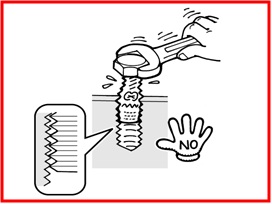 |
| wrong |
2. Installation of mounting bolts starting with the goal to make sure your fingers under the bolts installed properly. at the time of starting to feel a little heavy, continue to use the right tools.
 |
| right |
Monday, June 13, 2011
Blinking Led Lamp with sdcc program
Sunday, May 22, 2011
Load Balance using PCC method in mikrotik
load balancing is to share Internet access via two or more internet connections are balanced (balance), do not have to wait a full connection and then just move to the next connection.
During this time many of us who think wrong, that by using loadbalance two connection lines, the large bandwidth that we'll get double the bandwidth before using loadbalance (accumulation of both the bandwidth). This needs to be clear first, that loadbalance will not add much bandwidth we get, but only served to divide the traffic from both the bandwidth so they can be used in a balanced manner.
With this article, we will prove that the use of mathematical formulas loadbalancing does not like 512 + 256 = 768, but 512 + 256 = 512 + 256, or 512 + 256 = 256 + 256 + 256.
In this article we use RB433UAH with conditions as follows:
- Ether1 and ether2 connected to different ISPs with large bandwdith different. ISP1 and ISP2 at 512kbps at 256kbps.
- We will use an internal web-proxy and use OpenDNS.
- RouterOS you are using version 4.5 because the PCC has become a popular feature at the 3:24 version.
If the above condition is different from the network conditions at your house, then the configuration that we describe here will have to match you with the configuration for the network at your house.
If we have configure like this:
with command in the mikrotik:
/ip address
add address=192.168.101.2/30 interface=ether1
add address=192.168.102.2/30 interface=ether2
mikrotik vlan implementation on RB250GS (Part 2)
RB250GS
One of the latest Mikrotik products RB250GS is included in a special switch that can implement VLANs on each port. And perhaps the smallest and cheapest manageable switches ever made. In addition to making your network more well organized this small switch may be a means of saving you to recognize and implement VLANs in your network.
Basic VLAN implementation uses RB250GS
In the chart below is a chart for example implememtasi VLAN networks that can be done by proxy and router products must be integrated with switches mikrotik RB250GS.
One of the latest Mikrotik products RB250GS is included in a special switch that can implement VLANs on each port. And perhaps the smallest and cheapest manageable switches ever made. In addition to making your network more well organized this small switch may be a means of saving you to recognize and implement VLANs in your network.
Basic VLAN implementation uses RB250GS
In the chart below is a chart for example implememtasi VLAN networks that can be done by proxy and router products must be integrated with switches mikrotik RB250GS.
Saturday, May 21, 2011
mikrotik vlan implementation on RB250GS (Part 1)
Introduce basic network
LAN
Lan is a local area network that is defined and covered by a network address and broadcast address is the same. You need to remember also that the router device will stop whatever it protocolnya broadcast traffic, but the switch will automatically be forwarded.
VLAN
VLAN is a Virtual LAN is a LAN network that virtually created on a switch. In standard switch usually forwards traffic from one port to all other ports when there is traffic with the same broadcast domain through the port. For the special switches, they are able to make several different LANs with different id in every port, and will only forward traffic to ports that have the same id. Special type switch is actually automatically install VLAN in it (vlan id = 1) which consists of all the existing ports.
Why VLANs are needed ?
Friday, May 20, 2011
Install plugin photoshop
If you have plug in program for photoshop. There are several steps to install this plugin.
- Download plugin what do you want for plugin the photoshop programs
- Ectract your program if program compresed with rar or zip.
- Copy paste to photoshop program folder into in Plug-ins folder.
- Run photoshop program
- Select filter and you can seek below
- input cd or product key in plugin program if it's not free
Thursday, May 19, 2011
Making panoramic photo with photoshop
Wednesday, May 18, 2011
How to know the load on the wireless rocket M5 or Nano station M5 or M2
If you want to know load on the wireless ubnt products such as rocket M5 or nono station (NS) M5 or M2, you can know with ssh port. from setting ubnt for ssh port has been opened. the following steps:
- The first, please open your program ssh from putty program you can download here or you can use linux shell program,
- Input the ip rocket M5 or nano station M5 or M2.
How to use mobile phone or smartphone properly
use of mobile phones at the moment is very important to the world of communications. people do not need to come directly to convey something important. But in this case owned a cell phone we need to watch for not quickly broken. following the steps in using the mobile good:
- mobile phone clean with a soft cloth, do not use chemicals that are not recommended because it can damage the electronic components inside the mobile phone
- To avoid collision of a hard object, hit the water and dirt, use pangaman such as bag phones or the like.
How to save data from virus attack
from these developments the digital world of crime, such as the destruction of our important data from virus attacks. maybe there are some steps for our data can be maintained or minimize the virus infected: As for the following steps:
- save our data into winrar, zip, gz, tar or other forms of compressed files.
- change the form of a picture into html or txt format. This format may prevent computers from virus attacks that could damage our data
Monday, May 16, 2011
How to caring camera dslr dan lens
you have a digital camera especially DSLR along with several types of lenses. maybe there are a few tips for your DSLR and lens can be durable.
 |
| pic from saleallcheap.com |
- camera bodyclean your camera body with a blower and a soft cloth. do not use it when there is no memory on the camera. Do not clean a dirty sensor without the recommended tool.
- Lenslens is the most important part in taking pictures, do not touch the lens directly with your fingers. use a lens filter to protect the front of the lens. memberihkan lens in use bloower after that use the lens brush, lens cloth if there are new fingerprints attached.
- BatteryDo not charge battery in excess, immediately pull if it is full. Remove the batteries from the camera when not in use, try to only use the original batteries.
How to save your data in hotspot area from thief
For those of you wifi network users, especially users of 2.4 GHz wifi on a laptop or notebook, we must give attention to the security system. do not let your important data at the steal. why things like this go unnoticed by the user wifi. There are several steps for wifi users can awake from data thieves.
- Non Turn your Wifi adapter when not in use
- Try to choose a more secure connection
Use a virtual private network (VPN)
This is not always possible to choose your connection type, but Internet security is very important. If you can, choose to wireless networks that require a network security key or have some other form of security, such as certificates.
Sunday, May 15, 2011
how to caring for motorcycles
motorcycle is a means of transportation besides cars, trains, ships and airplanes. growth in the use of motor vehicles sepada very rapidly, as well as economical in fuel use also agile on the road is narrow. shortcomings on a motorbike is hot or rainy weather. but thus treating motor bike still has to be kept in good condition. there are a few tips that should be considered as follows:
- see the condition of oil
- see the condition of batteries: Do not let water pass Accu maximum and minimum limits that a result can accelerate damage to the battery cells. Add battery in the morning.
Do not let the battery or batteries that have started to weaken, immediately replace it, not a good thing if you're forcing to use it. If still forced both positive and negative poles will issue corrosion (white powder) that will spread to the main cables that connect the electrical current to the channel lights, dynamo, or other parts.
How to add soundpool magix music maker
Open Magix Music Maker 16 Premium and turn off Easy mode (top left side)




Easy Mode OFF

Easy Mode ON

When Easy mode is turned on there is no Add styles

When Easy mode is turned off there is Add styles

how to [SHARE] Player Plugin Songs In Yahoo Messenger
Maybe this is also still using a different way or even equal, let me explain a little aboutmusic player plugin in yahoo messenger that means your music player integration withyahoo messenger. So when you play a music player and then log in on yahoo messenger
how to caring for lcd screen
LCD (Liquid Crystal Display) is a media type that uses liquid crystal display as the primary viewer. LCDs are used in various fields such as in electronic devices such as televisions, calculators or computer screen.
In such a color LCD monitor there are many points of light (pixels) which consists of a single liquid crystal as a point of light. Although referred to as points of light, but the liquid crystal does not emit light itself. The source of light in an LCD device is a white fluorescent lights at the rear of liquid crystal composition earlier.
The point of light whose numbers tens of thousands, even millions that has shaped the image display. Polar liquid crystals through which the electrical current will change because of the influence of polarization magnetic field arise and therefore will only allow a few colors are forwarded while the other color filter.
In such a color LCD monitor there are many points of light (pixels) which consists of a single liquid crystal as a point of light. Although referred to as points of light, but the liquid crystal does not emit light itself. The source of light in an LCD device is a white fluorescent lights at the rear of liquid crystal composition earlier.
The point of light whose numbers tens of thousands, even millions that has shaped the image display. Polar liquid crystals through which the electrical current will change because of the influence of polarization magnetic field arise and therefore will only allow a few colors are forwarded while the other color filter.
Subscribe to:
Posts (Atom)